-
Posts
364 -
Joined
-
Last visited
Content Type
Profiles
Forums
Gallery
Posts posted by Hoot
-
-
Just had a look on Google, theres loads of links on there, try there!
-
Best way to avoid speeding fine...... DON'T SPEED!
-
Not that i have ever tried this, but if your not tha bothered about ur pedals, then drill a whole in the middle of the end of your pedal thread, then get a blot and a decent sized washer, then bolt it on, not sure if it will work, so review before you try!

-
seems that the athlon 64's are gettin better results
Amd's will always get better results, no matter what intel brings out!
-
This is mine with the new AMD Opteron 144 overclocked quite a lot.

this test seems to only be dependant on the CPU by the looks of things as the gfx card hasnt changed since my last scan which got 13% i think.
What Motherboard you running? Jesus, just realised how much you've overclocked. Is it still running stable, with other benchmarks etc?
-
Anyones pc changed?
Processor AMD Athlon 64 2321MHz
Display Card NVIDIA GeForce 6200
Memory 1024MB
Operating System Microsoft Windows XP
Free Disk Space 5.79GB
Display Card Memory 256MB
Display Driver Version 8.1.9.5
DirectX Version 9.0c
Optical Drive CD/DVD
Sound Card Realtek AC97 Audio
Your system is among the top 9% of all systems scanned by the Game Advisor.
After program Tank_Rider posted
Processor AMD Athlon 64 2404MHz
Display Card NVIDIA GeForce 6200
Memory 1024MB
Operating System Microsoft Windows XP
Free Disk Space 5.79GB
Display Card Memory 256MB
Display Driver Version 8.1.9.5
DirectX Version 9.0c
Optical Drive CD/DVD
Sound Card Realtek AC97 Audio
Your system is among the top 8% of all systems scanned by the Game Advisor.
-
I tell you what would look good on you.... Me!
I want you body!
-
This is a guide to help you with Overclocking
Overclocking is away to get more performance out of your computer. It's the process of running your components (CPU, RAM etc) at clock speeds greater than they were original sold as. This only a guide don't use it as your only guide read others and do you research first. Also remembering the fact that every processor overclocks diffrently even identical ones, therefore you might no be able to match your friends OC, but any OC is good as you are getting free performance.
Overclocking can kill components, therefore if you choose to follow this guide you are responsible for any damage caused. Always back up any data before OCing as it may result in a corrupt HDD
The key facts that you should know:
The following has been added by Hoot
1. The are different ways of overclocking and different ways of improving an overclock, these can be cheap or expensive depends on what you are looking for. A quick free performance boost can be pretty cheap even free or a games master number crunching demon can start eating away at your paycheck. As i say it just depends what you want to do and how much you want to spend.
2. Just because my friend bill got a good overclock it doesn't mean that I will, basically there are lots of contributing factors to a good and safe overclock and is chip dependant. So if someone with the same cpu can get theres to higher frequencies than yours don't be dissapointed they might have spent more money or just might have got lucky.
3. Overclocking is not normally officially supported by manufactuers and will void warranty unless you buy a system/component pre-overclocked. If you buy a brand new cpu and fry it with to many volts for that overclock theres no point complaining to intel or amd or whoever.
Useful Tools:
http://www.sisoftware.co.uk/">Sandra
http://www.mersenne.org/freesoft.htm">Prime95
http://www.memtest86.com/">Memtest 86
http://www.memtest.org/">Memtest 86+
http://www.cpuid.com/cpuz.php">Cpuz
http://www.guru3d.com/rivatuner/">Rivatuner
http://entechtaiwan.net/util/ps.shtm">Powerstrip
http://www.futuremark.com/">3dmark and Pcmark
Useful Websites:
http://www.overclockers.co.uk" target="_blank">Overclockers.co.uk - Excellent online store, one of the best stockists of performance hardware
http://www.overclockers.com" target="_blank">Overclockers.com - American overclocking site, has good guides and tips for helping with performance and modification ideas
http://www.custompc.co.uk" target="_blank">Custom Pc - Well if you are reading this then you are already here or on the PCPro forum but the forums always have helpful advice on hand
http://www.guru3d.com" target="_blank">Guru 3D - Ultimate resource for graphics card modding and overclocking.
http://www.wimsbios.com" target="_blank">Wimsbios.com - A very good bios resource
Hoot
Now to the basics:
Processor speeds are dependant on two things FSB and Multiplier. The clock speed is derived from the FSB * Multiplier, i.e if your FSB is 200MHz and your multiplier is 10 then 200MHz * 10 = 2000MHz ~ 2GHz.
Logic would tell you that if you change one of the variables then you would get a faster processor. However, most processors have there multipliers locked, for the purpose of this guide lets presume that you have a half locked multiplier (as used by AMD) that allow you to reduce the multiplier but not raise it Intel processors dont have this facilty. The varable that is going to be changed is the FSB.
Before you start you should get a good benchmarking piece of software to see what performance gain you get. Or use a couple to see the improvements in certain areas. This will give a good before and after.
Also get a tool like motherboard monitor 5 or something you can use to read the Processor temps and case temps. (If your temp reading is accurate then don't exceed 65*C under load when you are OCing, if you reach that level then you should scale back the OCing until you get better cooling)
The Overclocking:
A couple MUST do things in the BIOS
1) Enable the PCI/AGP lock (if you don't have one that limits your overclocking)
2) Disable Cool and Quiet also know as CPU throttling in some BIOS (AMD A64 only)
3) Set the Maximum CPU thermal trip temp to something like 65*C.
The first thing to work out is the fail-safe; what you do if you computer doesn't boot. You will have to clear the CMOS. This is a simple procedure where you move a jumper to short two pins for a couple of second to clear the BIOS settings. You should find out how to do this from your motherboard manual, if that's not handy then look at your motherboard manufactures website. Note that if you clear the CMOS it doesn't clear the BIOS, therefore you don’t have reload the BIOS or anything, making life much easier.
Now its time to raise the FSB, to do this press delete when the computer is posting. This brings you to the BIOS options, you will have to look for a menu that takes you to the frequency and voltage controls. You should look around your BIOS until you find this.
Now to determine the maximum FSB, you want to reduce the multiplier by about 2X so if you have a multiplier of 10 reduce it to 8. (Note that Intel processors can't change the multiplier in either direction unless you have a MoBo that allow it) Now start to increase the FSB by 5MHz increments until the system doesn't post into windows or doesn't start(if it doesn't start then flash the CMOS) When you reach the point where it doesn't run stable try increasing the RAM by one increment i.e. 0.1V and see if its stable if its not then lower the clock until it is. As a general rule never increase your voltage by more than 5 - 7% unless you really know what your doing. When you reach the maximum stable FSB(test with a program such as Prime95 for a couple hours to see if its stable) record the level.
If you have reached the level then it maybe the RAM holding you back. For instance if you have a 200MHz FSB and you use PC3200 memory you may only be able to OC by 20MHz on the FSB. You can now do one of two things.
1) Buy faster RAM, like PC4400 to deal with the speed.
2) Two change the FSB:RAM ratio. Most MoBo will allow the RAM to run asynchronies from the FSB. So you might change it from 1:1 to 5:4 so for ever 5 FSB clocks the memory clocks 4 times giving a 1/5th decrease in RAM speed. This is what you should do at this stage as you dont know if you final OC will use the max FSB.
In your final setup you want the RAM to run as close to a 1:1 ratio as possible as running your RAM at slower speeds cause a bottleneck so you don't get as much performance gain as running with a 1:1 ratio.
Now you know the max FSB you want to return the multiplier to normal and the clock speed to normal. Now its time to OC again, once more raise the FSB in 5MHz steps until it gets unstable. When that happens increase the voltage to the core (Vcore) by one increment (unless you know what your doing do not exceed a 10% increase in the Vcore) When you are nearing the your max FSB then start to increase the RAM voltage like before (again not exceeding 5 - 7% increase) When you think you have your final setup then test it with prime95 for atleast 6hours, if it doesn’t pas then decrease the FSB by 1MHz and test until stable.
Now you have your OCed system. Here is something to remember a processor running 200*10 =2000MHz and a processor running 210*9.5=1995MHz yet the second is faster because its running a faster FSB so it has more memory bandwidth.(note that if you have to use a slower ram speed i.e. using the FSB:RAM ratio of 5:4 you wipe out this increase in bandwidth)
So it may be worth while decreasing the multiplier slightly if you can get a faster FSB. They way to test is using a benchmark such as PCmark to check the difference in speed.
Side Notes:
Remember that playing with voltages should not be done unless you know what you are doing. This is the main cause of components breaking.
If you own a DELL computer well done for reading this article but you cant OC a DELL computer, no-luck.

If you are OCing with out a PCI lock you will wont to keep the AGP bus as near to 66MHz as possible and the PCI to 33MHz some motherboards allow you to control them with multipliers. If you let them raise to high it can cause all the data on your HDD to be corrupt and you will need to reformat.
-
You'll Proberly find it's okay when the msn server is back up and running, as it seems to be having problems, acording to the server status report

-
says:
are we all going to die in 2006
SmarterChild says:
We almost certainly are.
-
I asked him if we are going to die in 2006, he said yes we are, then i asked him how and he wouldnt reply, then he said he won't tell me, then i asked him again and he said he doesnt know, it's creapy!
-
All i can say is that cam takes some great shots, nice one there Dave! What Camera is it??

-
DO NOT DO IT! doesn't work just makes the pads stick to the rim! and an arse to get off! and hard to get of the pads, if your rims clean the pads will STILL stick and not get off the rim!
I experienced that. Seems alright if not too much is on though, well for me it did!
-
Tomsons do look great i have to say!
-
I can't see wd40 getting rid of grease.

Best thing to do is open it out and scrub is with some sort of soapy stuff. I used fairly liquid.

Wd40 will still leave you freewheel innards with some sort of lubericaion, which isn't good for the freewheel unless it's very light.
I second that! Go for it dude
-
I've never been to one before, might use this as an opertunity!
-
Great idea

-
Zoo and echo crank seem pretty cool!
-
Ouch, all seem pretty painfull, all i have is a few tiny scars. i feel left out

-
toenail, the guy who posed all that shite?
Yea, oh i didn't see that. I was just looking at the sad name
-
Newest member of what?
Trials-forum
-
More your type people?
...i'm talking about the bike make BTW.

I'd like to ride both!
 Anyone seen the newest member??
Anyone seen the newest member?? -
Happy Birthday Mr Dave even if i am a bit late

-
I wanna be Miss July!


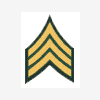
Ati Radeon Xpress 200 Series
in Chit Chat
Posted · Edited by Hoot